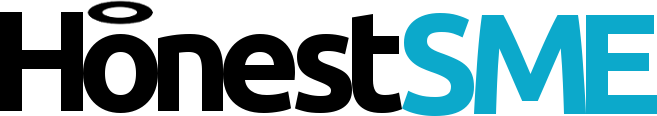|
| Free Bookkeeping software for SME's |
Save £400 a year with this free alternative.
For the past week we've been reviewing the popular free accounting software 'GnuCash' which is aimed at small businesses and is also suitable for maintaining personal accounts along with basic payroll.
-GnuCash for over 15 years has proven itself a viable free alternative to solutions such as 'Quickbooks small business' which currently costs £33.60 a month.
For a basic video introduction to using GnuCash, Quentin Stafford-Fraser has recorded a 'GnuCash absolute basics'
For the past week we've been reviewing the popular free accounting software 'GnuCash' which is aimed at small businesses and is also suitable for maintaining personal accounts along with basic payroll.
-GnuCash for over 15 years has proven itself a viable free alternative to solutions such as 'Quickbooks small business' which currently costs £33.60 a month.
Our Criteria:
- Free bookkeeping solution that:
- Saves time & is easy to use
- Helps see the financial health of the business
- Automatic report generation
- Reliable, with reconciliation
Our findings
 |
| GnuCash is available from gnucash.org |
- GnuCash does more than basic accounting including:
- Invoicing
- Budgeting (cash flow forecasting)
- Scheduled transactions
- Can be challenging for people totally new to accounting, though the documentation is freely available and approachable.
- Surprisingly helpful at forecasting business heath (by using budgeting features)
- Easy to install & backup
Ease of use- simple bookkeeping software
We selected GnuCash as it performed well in all of the above tasks, there is a learning curve though if your new to basic accounting principles. It is encouraged to either read the accompanying book 'GnuCash 2.4 Small Business Accounting' or read their on-site documentation which is free.
Easily visualise where your money is going / coming from
After your initial account set-up, which is handled with a step-by-step 'wizard setup', the accounting software really starts to shine with:
- Profit & loss reports
- Expenses piecharts
- Customisable reports / graphs
We found this to be invaluable for SME's to get the big picture on their outgoings, and identify where savings could be made.
Double-entry Bookkeeping is supported
GnuCash supports double-entry bookkeeping, meaning that transactions are automatically balanced for you. For example imagine two accounts: A "Current Account", and a "Savings Account" if you were to transfer £50 from your current account to your savings, you would only need to enter one transaction from your current account and your savings account would automatically credited.
The above is important to remember when first setting up your accounts with Gnu cash, if you have-multiple accounts then be careful not to enter transactions twice; you only need to enter one side of the transaction and GnuCash will credit/debit the receiving account for you.
Getting set-up with GnuCash
GnuCash is compatible with both Windows, Mac (and Linux). The installer can be found on their website gnucash.org.
Post installation tips
Setting up your first accounts in GnuCash using the accounts wizard is simple, simply select the accounts which most closely match your need. For most small business accounts simply:
- Un-check 'personal accounts'
- Select 'Business Accounts'
This will cause GnuCash to set-up initial accounts for your business. If your continuing your accounts from Arpil, for example, enter in the 'opening balance' for these accounts and follow on from there.
To move existing accounts to Gnu cash, Microsoft Money(TM) and Quicken imports are supported natively.
However, for simpler accounts with fewer transactions it is just as practical to manually enter past transactions as this gives you full control over your accounts set-up.
Summary of Small Business accounting using GnuCash
With it's 15 years of history, GnuCash is arguably the best free accounting software for small businesses. SME's can save a lot of time and money by using GnuCash over proprietary alternatives costing over £400 with limited support. It supports all (and more) of the expected features a small business would expect.
For support for GnuCash, feel free to post questions below- and we will follow-up with a reply, then accompanying article for further details. What would you like further clarification on?