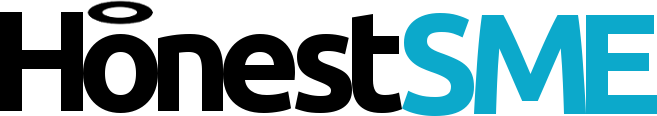|
| Read all about it: Stop wasting money on newsletters! |
The aim of this document:
- Where to get free, professional email templates
- Be free
- Easy to manage & measure ROI
-For this reason, it needs to be quick and easy.
Introducing MailChimp
Stop. We know your keen, insistent on using Microsoft outlook e-mail templates... but truthfully there are better offering available today which are free and miles more measurable than your average Outlook template.Hold up- MailChimp isn't even free, is it?
So long as you don't intend to send more than 12,000 emails a month, MailChimp remains "free forever" with standadrd features including:- Drag and Drop editor for creating newsletter templates
- Coupon Codes
- Social Sharing
What about email newsletter templates
 |
| Free mobile friendly email templates |
Also there's a bonus:
Without getting too technical, MailChimp's newsletter templates are also 'mobile friendly' which means they'll also look great if your customers read their emails from their phone. This is important because if an email is 'too large' for their mobile, they are just going to delete it (after all, if it's not enticing enough that's what we all do).
It is a great time saver; the newsletter templates are professional looking, and you can automatically create one which matches the colour scheme of your website by giving Mailchimp your website address.
Why switch to Mailchimp over outlook
 |
| Beware of the MailChip mascot |
- It's easier to manage large mailing lists
- Email newsletter templates are professional & mobile friendly
- The interface is incredibly intuative
- The support from Mailchip is next-to-none
- It's free so long as you send less than 12,00 emails a month
- Their mascot is a Chimp.
Remember to ASK permission- or risk getting blocked
We've all thrown junk mail from our letterbox straight in the bin, and for good reason- we never asked for it. The same principle holds true for email, except with email we can, and must, embrace the 'permission marketing' principle (a term popularised by marketing writer Seth Godin).With email, we can filter out email for spam- and consider, do you want your brand to be associated with sending non-permissive marketing spiel? A customer which actively wants your offers, and news will welcome your messages. Don't fight the tide, else the technical robots of the web do have the power to penalise you for sending spam- it's a bit technical, but just know that your SME must ask permission before sending and there's nothing to worry about.
How to create effective e-mail newsletter campaigns from the get-go
Set out your aims as though you were the recipient, what would you want as a customer of your product or service?Perhaps loyalty discounts? MailChip allows you to send special emails to 'groups' on your mailing list which can be used to send discounts to your most loyal customers.
Do you keep a record of your customers birthdays? If your a restaurant, why not give your them a pleasant surprise offering a free bottle of wine if they book you for the occasion?
Both of the above are personalised, relevant offers. As best as you can, craft your newsletter to be relevant to those to which you are sending. Perhaps they are new clients, do you have exclusive 'welcome' offerers to offer?
Track the effectiveness of your newsletter
There's little use in blindly sending an email to 1000 people. With Mailchimp you can experiment with different newsletter templates and content and review reports of:- How many people actually opened my newsletter?
- Did anybody click a link in my newsletter
- Was the newsletter shared via social media?
Do you use a service other than Mailchimp? Thus far we've found it to be the easiest, most professional offering for SME's especially given its £0 price tag.