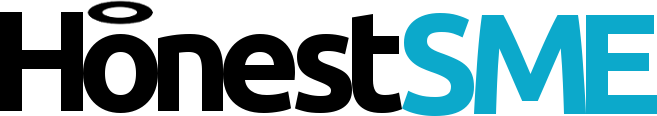It's effectiveness is often brought into question- people are naturally inquisitive by "free" end "educational" in the same sentence. But the awards, and over 20 million users must put Rosetta Stone in an awkward position.
Immersive immersion is an experimental script written to help users who find hearing a language particularly useful for retention and comprehension. Let us be clear, this is in no way associated with Duolingo and any bugs, error are fault of the developer of the script and not Duolingo.
Duolingo is a beautifully smooth online language learning application. Users learn by progressing through lesson units which gradually progress to more complex language constructs.
Additionally, Duolingo offers an 'Immersion' section where users can translate real-world website articles written in the language they're learning. This is fantastic for reading comprehension, however there is no option for audio playback of the sentences.
Installation of the script: (instructions can be found here, Spanish translation, German translation). Will allow the playback of sentences being translated as demonstrated in the video.
- The script supports all languages which Duolingo supports
- It is not perfect and therefore only recommended for interested parties for experimentation
- It helps make the translation of articles a much more fun, immersive learning experience.