 |
| Calculate mobile expenses the easy & free way. |
It must:
- Be free
- Track both expenses and credits
- Work alongside (integrate) with a robust account system(s)
- Easy to use
For keeping record about purchases, mobile expenses, which need to be tracked. Taking a photo of the receipt is easy at the time- but clumsy later.
Which expenses app is best?
We all know there are many apps available for this purpose, but we found that a combination of GnuCash on the Desktop / Laptop followed by GnuCash Mobile app on the phone. Why? Because we often found that by using other apps we were often making a sacrifice between a good app over our existing fully fledged accountancy package (whether that be QuickBooks, Sage, or GnuCash).There's simply no need to totally remove your existing accounting solution. Just sync your mobile expenses with your existing accountancy package.
With GnuCash, you can import your existing accounts, and then have the app automatically email you your accounts at the end of the day so they can be imported to your full accountancy package.
Don't sacrifice a your existing accountancy package for the sake of an good app
 |
| GnuCash Mobile Edition is practical & free. |
You save yourself this vendor lockdown (and a few pounds) by using GnuCash mobile which supports accountancy formats OFX & QIF which both QuickBooks, Sage and GnuCash support.
GnuCash for mobile, which is currently only available for Android devices can be found from the Google Play Store for GnuCash.
It is highly recommended to explore the benefit of pairing this app with GnuCash- a free, reliable accountancy package for small businesses. See our full review of GnuCash to see if it's right for your needs.
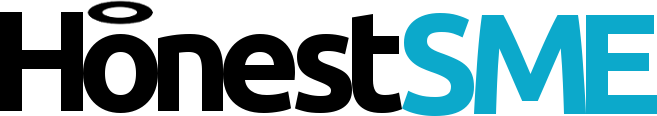
No comments:
Post a Comment