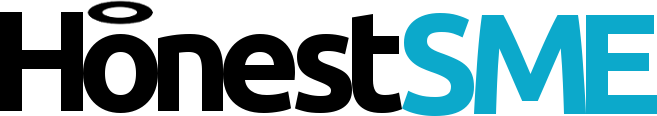A small business check-list for helping starting a business' on-line presence.
1 Have you claimed your business on Google Maps? (it's free)
What is it?
Google allows you to register your business location with them, this helps your business be found by location. They don't even have to use your city name because Google usually 'knows' what city a customer is currently in. The maps also provide direct links to your opening time, your website, and reviews (if any). Don't miss out, your competitors are taking advantage of this, so should you!
How do I do it?
Go to 'Be Found' on Google's website, where you will need to have a Google account if you don't already.Next choose your location, and pin-point your location on the map!
Google will confirm your the legitimate owner of the business by sending through the post an activation code to your business address.
This code verifys your the owner of the business once given back to Google. Fill out as much information about your business as your can (opening hours, telephone number(s), and website etc).
Your goal is to make it as easy as possible for customers to find you, contact you, and feel informed about the things they shouldn't need to ask.
Look out for tech businesses over selling this as a 'service'
We at Karma Computing have had customers rang up by sales teams attempting to sell this free feature of Google as a product. Of course if you don't have time, agree a fair price. Just don't let yourself be fooled by these businesses into thinking its an expensive service.
2 Reserve your business name on social media sites before they get taken!
This is a must for starting business checklists. Reserving your name online is the process of registering accounts (such as on Twiter & Facebook) to preserve your 'username' in order to prevent other users from taking it.This prevents the unfortunate situation when you wish to make a start on a marketing campaign for your new business but find that your business name is already being used by someone else!
Save time: Find out business name availability automatically
You can use a service called Namechecklist which will go out on your behalf and ask various social media sites if your business name is available. Make sure you stop to think of any extra social media sites that might be missing from the list.
Sites to consider:
- Google+
- Younow
Namechecklist has the added bonus of checking your website address availability (also called a 'domain name'). This article presumes you already have a website and therefore a domain name.